npx and npm are both command line tools that are used to install and run packages from the Node Package Manager (npm) registry. However, there are some key differences between the two tools.
NPM
NPM stands for Node Package Manager. It is a Java-script package manager and the default package manager for Node projects. It is used to install packages and manage their versions and dependencies.It comes with a command-line interface (CLI) used to interact with the online database of NPM. This database is called the NPM Registry. To add or update packages, we use the NPM CLI to interact with this database.
Here’s an example of how you would use npm to install the package and save it as a dependency in your project:
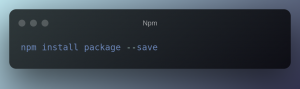
NPX
NPX stands for Node Package Execute. Npx is a tool that is bundled with npm, starting from npm version 5.2.0. It allows you to run npm packages. It allows developers to execute any Java-script package available on the NPM registry without even installing it
Here’s an example of how you would use npx to run the create-react-app package to create a new React app:
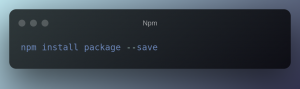
One of the main differences between npx and npm is that npm is designed for use in long-term projects, whereas npx is better suited for temporary or one-off tasks.

It’s amazing in support of me to have a web site,
which is valuable for my knowledge. thanks admin
Hiya very nice site!! Man .. Excellent .. Superb ..
I will bookmark your website and take the feeds also?
I am happy to search out so many useful info right here in the post,
we need work out more strategies on this regard, thanks for sharing.
. . . . .
Its like you read my mind! You appear to know so much about this, like you wrote the book in it or something.
I think that you could do with a few pics to drive the
message home a bit, but other than that, this is fantastic blog.
An excellent read. I will certainly be back.
Hi there outstanding website! Does running a blog similar to this take a large amount of work?
I’ve very little expertise in computer programming however I had been hoping to
start my own blog in the near future. Anyhow, should you have any suggestions or tips for new blog owners please share.
I know this is off topic but I simply needed to ask. Appreciate it!